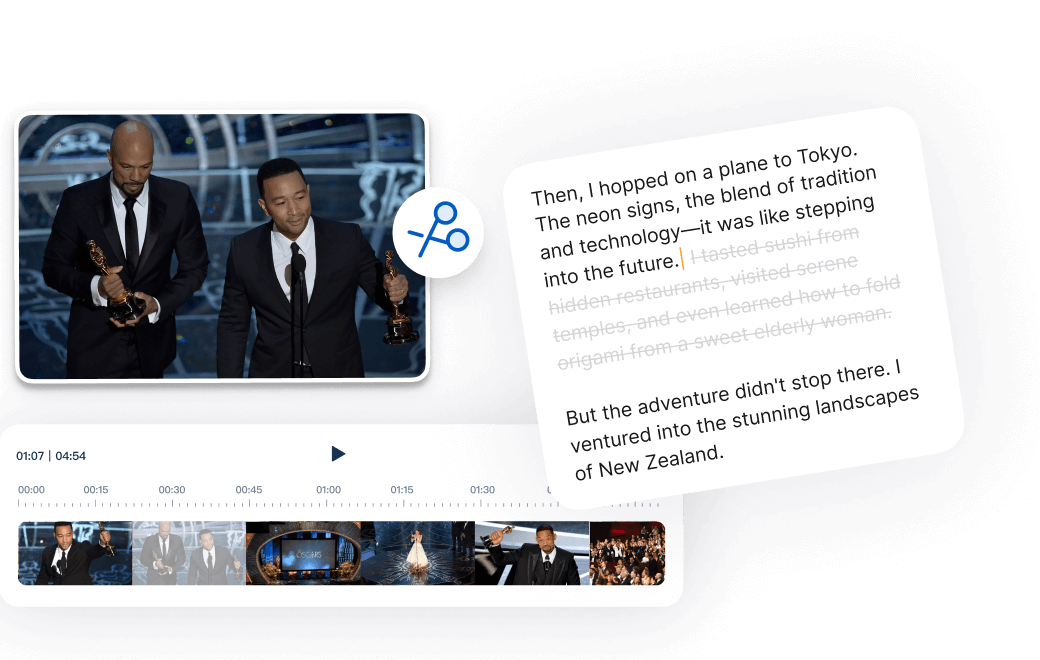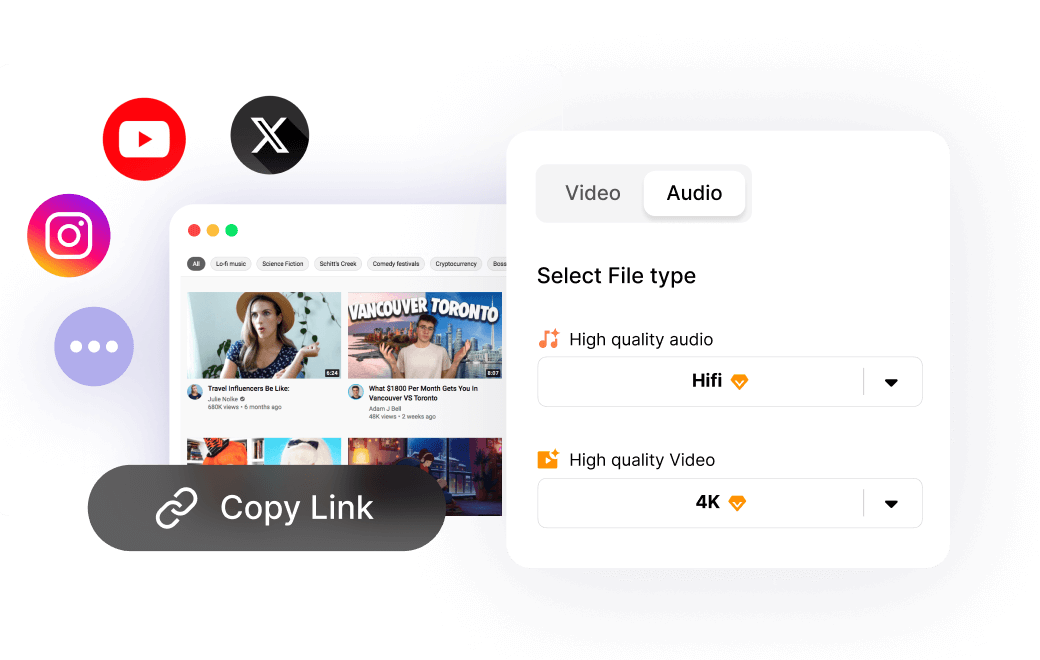Record and Transcribe Audio Online
Record and transcribe online with Clipto.AI.
Convert voice into transcripts with AI summaries, multilingual support, and secure export options.
How to Record and Transcribe
1. Record
Click "Start Recording" and grant microphone access. You don't need to stay on the page as the voice recording continues in the background.
On mobile, screen-lock prevention ensures smooth recording.

2. Transcribe and Edit
After finishing the recording, you can choose a translation language, enable speaker separation, and proceed with fast upload and transcription.

3. Download
Save your transcripts instantly by downloading either the text or your original recording.

Advanced Voice Recorder and Transcriber

Record and transcribe with advanced AI. Capture conversations, lectures, interviews, and meetings with precision, and turn them into accurate, ready-to-use transcripts.

Support for multiple languages with high accuracy. Break down language barriers and transcribe content in your preferred language with ease.

Automatically identify and label different speakers in your recordings. Perfect for interviews, meetings, and multi-person conversations.

Get intelligent summaries of your recordings powered by advanced AI. Extract key points, action items, and insights automatically.