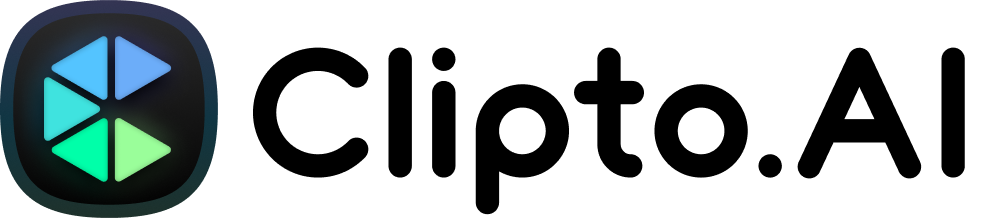Looking for a faster way to summarize a video? You’re not alone.
Whether it’s a 60-minute webinar, a YouTube tutorial, or a recorded meeting, most of us don’t have time to watch it all. And yet, the key insights are buried somewhere inside.
AI is reshaping how we consume information. Faster, smarter, and more focused.
The way we work, study, and gather insights from video content has evolved. Long gone are the days of scrubbing through timelines or taking messy notes. Today, you can get the core message of any video—instantly.
Welcome to the era of AI video summarization—where content meets clarity in seconds.
This isn’t just about speed. It’s about efficiency, context, and making better decisions without sitting through hours of footage.
In this post, you’ll discover:
- Why summarizing videos is becoming a must-have workflow
- Practical use cases across industries—from journalists and students to marketers and educators
- How AI tools extract meaningful insights from video content—instantly and accurately
If you’re drowning in video content or simply want to get to the point faster, this is for you.
Let’s dive in.
Why is video summarization becoming more popular now?
- Time Efficiency: You can quickly access the main ideas without reading the entire transcript, saving valuable time that could be better spent on other critical tasks.
- Enhanced Productivity: Focus on actionable items and key insights rather than getting bogged down by filler content. This helps maintain productivity and ensures you are addressing what matters most.
- Clarity: Highlight only the essentials to understand the subject matter better. This will help you retain important information and stay focused on your goals.
What are the use cases for video summarizers?
Summarizing a video isn’t just about saving time—it’s about unlocking value across industries and use cases.
From classrooms to boardrooms, creators’ studios to research labs, summarized transcriptions are quickly becoming a must-have tool. Here’s where they shine:
Long-form Videos, Streamlined
Webinars, tutorials, and interviews often run long. Summarized transcripts condense hours of footage into minutes of clarity. Perfect for anyone who wants the core message without the whole playthrough.
Smarter Learning for Students and Educators
Students can turn complex lectures into bite-sized study notes. Educators can generate quick recaps to reinforce learning or create companion materials for online classes.
Faster Workflows for Busy Professionals
No time to rewatch meetings or presentations? AI summaries pull out the decisions, insights, and action points—so teams can stay aligned without sitting through the replay.
Fuel for Content Creators and Marketers
Creators can turn long video content into punchy overviews, while marketers use summaries to spot highlight moments, craft social posts, or prep campaign ideas—without rewatching every second.
Essential for Interviews and Journalism
Whether you’re editing a podcast or covering a press conference, summarized transcripts help surface the most important moments fast—so you can analyze, quote, or publish with confidence.
Productivity Boost for Everyday Life
Missed that YouTube tutorial? Want the gist of a trending vlog? Summarizers help casual viewers catch up, learn faster, and move on with their day.
In short: wherever video is used, summarized transcription turns content overload into crystal-clear understanding.

Tools for Summarizing Videos in 2025
In 2025, video summarization isn’t limited to one tool or method. Depending on your workflow, budget, and how deep you need to go, there are plenty of options on the table.
Some creators rely on manual note-taking paired with playback tools. Others use browser extensions, built-in YouTube transcripts, or even video editing software with AI tagging features.
But if you’re after speed, accuracy, and scale, two methods are leading the pack:
- ChatGPT and AI-Powered Chatbots.
- Dedicated AI Transcription Tools.
Using ChatGPT with Video Transcripts
ChatGPT doesn’t process video or audio files directly, but it can still help you summarize a video. The key is starting with a transcript. You’ll need to convert the video’s spoken content into text first, using either YouTube’s transcript feature or a separate transcription tool. Once you have the text, simply drop it into ChatGPT with a clear prompt, and it can generate a concise summary based on the content.
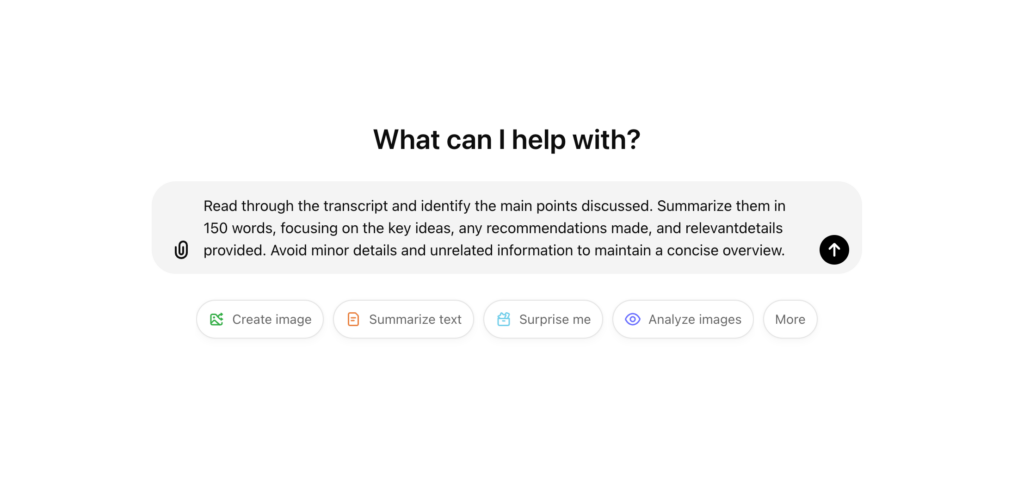
How to Summarize a Video with ChatGPT
Step 1: Extract the Transcript from Audio or Video: Use a transcription tool to convert your audio or video file into text.
Step 2: Upload or Paste Transcript: Paste your transcript into ChatGPT’s prompt.
Step 3: Set a Clear Summarization Prompt: For example, prompt with,
“Read through the transcript and identify the main points discussed. Summarize them in 150 words, focusing on the key ideas, any recommendations made, and relevant details provided. Avoid minor details and unrelated information to maintain a concise overview.”
Step 4: Review the Generated Summary: AI models generate summaries based on the key phrases and contextual understanding. Review the output for accuracy and tweak the input if needed.
Step 5: Customize Output Length and Tone: Tailor the summary by specifying the preferred length or tone, like a formal overview or a casual recap.
ChatGPT: Limitations of this approach
Using ChatGPT to summarize transcriptions offers numerous advantages, but also some limitations. Here’s a closer look at the pros and cons of using ChatGPT for transcription summarization.
- No Built-in Transcription Capability: ChatGPT requires users to obtain a full transcription first, as it cannot transcribe audio or video directly. Users must use an external transcription tool and input the text into ChatGPT for summarization. This adds an extra step, making the process less seamless.
- Potential for Generic Output: ChatGPT might generate summaries that feel generic or lack specificity without specific prompts. Achieving an accurate, tailored summary often requires careful prompting and tweaking. Users may need to experiment with different prompts to get a summary that effectively captures the essence of the content.
- Privacy and Security Concerns: Since ChatGPT operates online, there might be better options for sensitive or confidential transcriptions. Users need to consider data privacy policies when using AI to handle potentially sensitive content, as some AI tools may store or analyze the data input for model improvement.
AI Tools for Summarizing Video with Transcripts
Clipto.AI
Clipto.AI offers summarized transcription for audio and video files, capturing essential ideas and key points to streamline your workflow.
This AI-powered service transcribes with high accuracy, supporting over 99 languages and identifying different speakers for clear organization. Export options include SRT, VTT, and plain text, making Clipto.AI versatile for various professional needs. Ideal for quickly reviewing content, Clipto.AI helps you save time by focusing on what matters in both video and audio.
- Unlimited Transcriptions with Subscription: Clipto.AI’s subscription plan offers truly unlimited transcription capabilities. Subscribers can transcribe without limits on minutes, video file length, or number of files, with no additional costs per file.
- High Accuracy with AI Summaries: Achieving up to 99% transcription accuracy, Clipto.AI is perfect for professional needs like online interviews, academic research, and content creation. Its high-precision transcriptions capture every detail, while AI-generated summaries streamline review and organization, offering quick insights into essential information.
- Support for 99+ Languages: Clipto.AI supports transcription in over 99 languages, making it a versatile choice for global users. This broad language capability simplifies multilingual transcription, seamlessly connecting users with an international audience.
- Advanced Speaker Identification: Clipto.AI identifies and differentiates between speakers in audio and video, resulting in organized, structured transcripts. This feature is especially beneficial for building a clear, well-organized transcription library, ideal for efficient content creation and review.
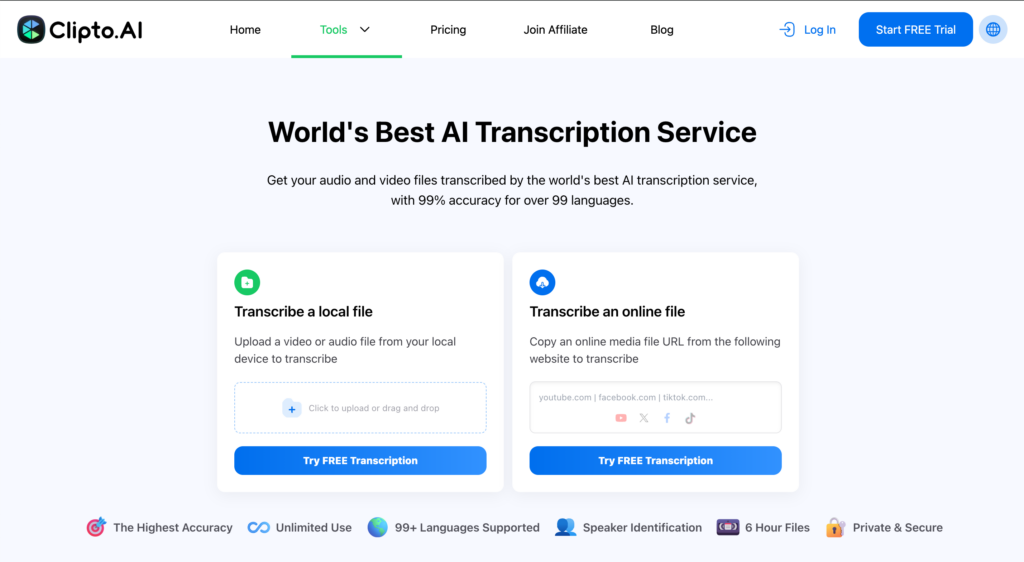
Otter.ai
Otter.ai is an AI-powered transcription service that transcribes meetings, lectures, and conversations in real-time. It offers features like speaker identification and the ability to generate summaries of transcriptions.
Pros:
- Real-time transcription with high accuracy.
- Integration with platforms like Zoom and Microsoft Teams.
- Automated summaries and keyword extraction.
Cons:
- Subscription costs: Premium features require a subscription, which may not be ideal for budget-conscious users.
- Transcription accuracy may vary with different accents or background noise.
AssemblyAI
AssemblyAI is a leading provider of AI-driven speech-to-text and audio intelligence services, offering developers and businesses robust tools to transcribe and understand speech data.
- Speech-to-Text API: Delivers high-accuracy transcriptions for audio and video files, supporting over 99 languages.
- Streaming Speech Recognition: Enables real-time transcription of live audio streams with low latency.
- Audio Intelligence Models: Offers advanced features such as speaker diarization, sentiment analysis, entity detection, and content moderation to extract deeper insights from audio data.
- Universal-2 Model: Their latest speech-to-text model, Universal-2, captures the complexity of human speech, providing enhanced accuracy and formatting.
If you’re interested in exploring the best options for converting audio into text, check out our detailed guide on Top Audio Transcription Tools to learn more about the features, pros, and cons of each tool.
How to Summarize Video with Clipto.AI
Quick and Easy Upload
Upload your video or audio file to Clipto.AI. The platform supports various file formats, making it easy to get started regardless of the source of your content.
Receive Transcription in Minutes
Clipto.AI’s powerful AI processes your file quickly, delivering an accurate transcript within minutes. This swift turnaround means you can go from raw content to text without the wait.
Access AI Summarization with a Click
Once your transcript is ready, click the ‘AI Summary’ feature. Clipto.AI automatically condenses the transcript, offering a summarized version in seconds. No additional input or prompts are needed.
Choose from Multiple Summary Styles
Clipto.AI provides a range of summarization styles to suit various needs. Whether you need a brief overview, a key-point summary, or an in-depth analysis, Clipto.AI’s options let you tailor the summary to match your project requirements.
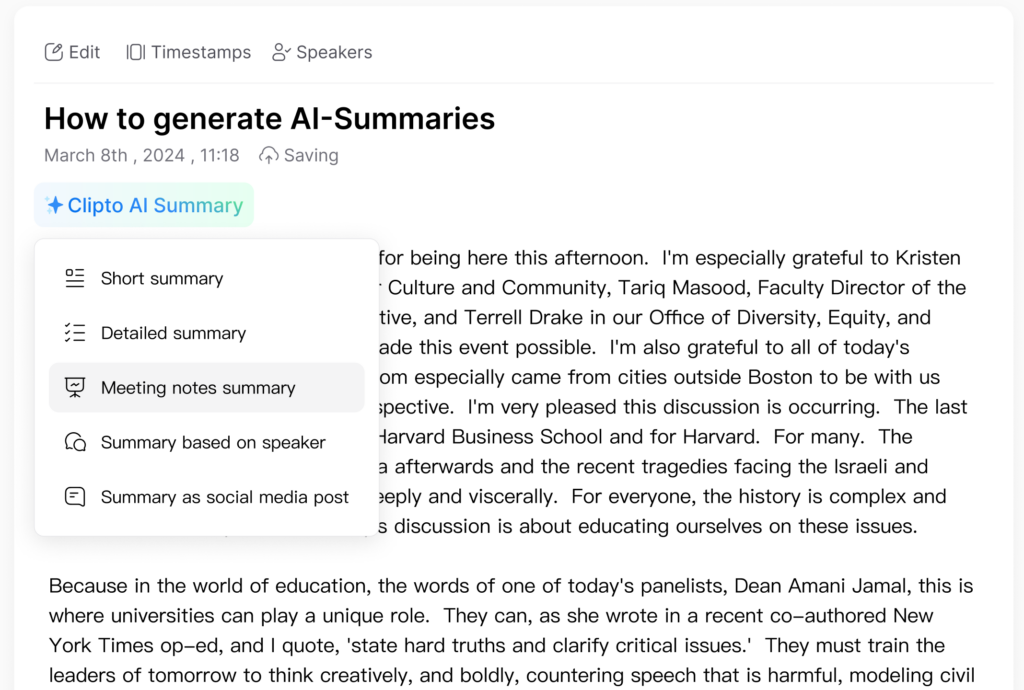
Clipto.AI’s AI-powered summaries are designed to be adaptable and effective for any use case, from educational content to business meetings and creative projects. The streamlined process requires no prompts or additional guidance—simply upload, transcribe, and let Clipto.AI handle the summarization, saving you time while enhancing content clarity.
Conclusion
Summarized transcription transforms how we interact with lengthy video content, offering a time-saving and accessible way to focus on key points. AI tools like Clipto.AI provide an efficient solution for condensing transcripts into concise summaries highlighting essential information, whether for interviews, business meetings, or creative projects. With customizable options and a user-friendly process, Clipto.AI enables you to quickly upload, transcribe, and summarize—no prompts required.
Embracing summarized transcription tools helps streamline your workflow, ensuring you stay focused on the insights that matter most.