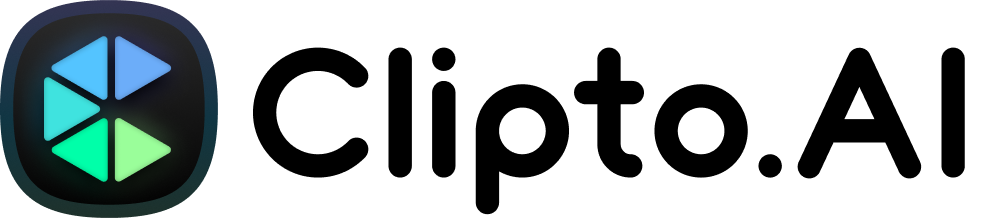In an era dominated by multimedia content, voice memos have emerged as an indispensable tool for professionals, creatives, and everyday individuals alike. But what happens when you need to turn those spoken words into written format? Enter the world of voice memo transcription. This process not only streamlines tasks but also ensures that the subtleties and nuances of spoken language are never lost.
Whether you’re a journalist capturing interviews, a student recording lectures, or a business professional wanting to jot down quick notes from a meeting, understanding the intricacies of voice memo transcription can be a game-changer. In this guide, we’ll dive deep into the how-to of transcribing voice memos, ensuring that you’re equipped with the knowledge to convert your recordings seamlessly. So, if the term “voice memo transcription” has ever caught your attention, read on to unravel its magic.
Why Transcribe Voice Memos?
The art of communication goes beyond just words. The tone, emphasis, pauses, and inflections in speech carry weight, adding depth and dimension to our messages. Voice memos effortlessly capture these nuances, ensuring that the essence and subtleties of a conversation remain intact. Whether it’s the fervor in a motivational speech or the hesitation in a crucial decision-making discussion, these nuances often provide context that written notes might miss.
Furthermore, in our dynamic, mobile-driven world, convenience is key. With smartphones always within arm’s reach, recording voice memos on the go has become second nature. No longer bound by the constraints of pen and paper, individuals can now document ideas, interactions, or spur-of-the-moment inspirations without missing a beat. This immediate recording capability ensures that no thought, no matter how fleeting, goes unrecorded. As such, the demand for voice memo transcription services has surged. Transcribing these invaluable voice memos into a more permanent, accessible, and shareable format not only preserves the original sentiment but also elevates the utility and versatility of the content.
Methods for Transcribing Voice Memos
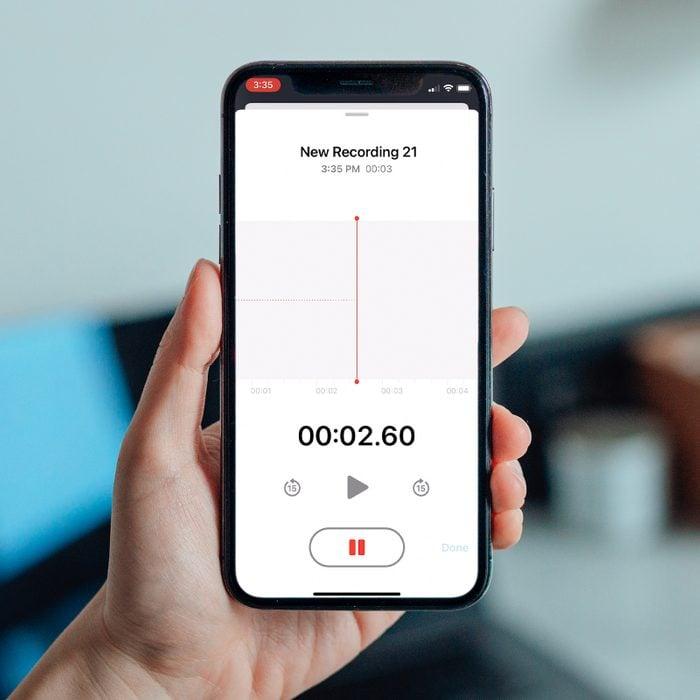
Voice memo transcription has become an essential task for many, whether it’s for academic research, business operations, or personal record-keeping. As the demand has grown, so have the methods for voice memo transcription. Currently, there are four primary methods to transform spoken words into written text:
- Free Transcription Platforms: The digital age offers several free platforms capable of converting voice into text. Examples include Google’s keyboard app Gboard, Microsoft Word, and Google Docs voice typing tool. While these platforms are readily available and cost-effective, their accuracy can sometimes be a concern. They might struggle with distinguishing between multiple voices or getting punctuation right and often require the use of two devices.
- Manual Transcription: The traditional method involves listening to the audio recording and typing it word-for-word. This method guarantees higher accuracy, especially for complex recordings with technical jargon. However, manual voice memo transcription is time-intensive and can be prone to human errors due to fatigue or oversight.
- Paid Transcription Services: For those willing to invest in accuracy and professionalism, numerous paid services offer voice memo transcription by experienced professionals. These services promise high-quality transcriptions, even for complex or lengthy recordings. However, they come with a cost and may have longer turnaround times.
- Automated Transcription Apps: Leveraging the power of AI, automated voice memo transcription apps quickly and efficiently convert voice memos into text. These apps, such as Clipto, combine speed with relatively high accuracy, making them a popular choice for many. With the added benefit of cost-effectiveness, they represent the fusion of technology and convenience in the transcription world.
Free Transcription Platforms
In the realm of voice memo transcription, free platforms have emerged as a popular choice for those who want a quick and cost-effective solution. These platforms utilize advanced algorithms and tools to transcribe spoken words into written text. Let’s delve into the details of these platforms and understand their advantages and drawbacks.
Overview of Free Speech-to-Text Conversion Platforms:

- Gboard app: An innovative keyboard application, Gboard offers an easy-to-use voice typing feature. It’s as simple as speaking into your phone, and the app converts your words into text in real time.
- Google Docs Voice Typing: Embedded within the popular word processing tool, Google Docs, the voice typing feature offers a hands-free method to draft documents. Simply activate the tool, play the voice memo, and watch as your words get transcribed.
- Apple’s Dictation Tool: Apple devices come with a built-in dictation tool that enables users to transcribe live memos.
Pros of Using Free Platforms:
- Cost-Effective: These platforms are free, making them accessible to everyone without concerns about budget constraints.
- Integration: Tools like Google Docs voice typing are integrated into commonly used software, making it convenient for users to transcribe without switching between applications.
- Easy-to-use: With intuitive interfaces, these platforms are user-friendly even for those who are not tech-savvy.
Cons of Using Free Platforms:
- Accuracy Issues: Free platforms might not always deliver the highest accuracy. Misinterpretations, especially in recordings with background noise or multiple speakers, are common.
- Limited Features: They often lack advanced features like speaker differentiation, timestamps, or post-transcription editing tools.
- Punctuation Problems: These platforms sometimes struggle with correct punctuation, which can impact the overall quality of the voice memo transcription.
- Multiple Device Requirement: To use some of these tools effectively, especially when transcribing pre-recorded audio, users might need to play the recording on one device and use another device to capture and transcribe the audio.
Manual Transcription

What is Manual Transcription and Its Benefits?
Manual voice memo transcription refers to the process of converting audio recordings into text format by listening and typing out the content without the aid of automated software or algorithms. This method, though labor-intensive, is often preferred for its precision and the human touch that it brings.
Benefits:
- High Accuracy: Unlike automated tools, human transcriptionists can discern subtle nuances in speech, differentiate speakers, and capture non-verbal cues.
- Contextual Understanding: Humans can grasp the context, which allows for accurate voice memo transcription even when speech is ambiguous or sentences are incomplete.
- Customization: Manual transcription allows for specific formatting and structuring as per client requests.
- Less Affected by Audio Quality: While poor audio quality can challenge even the best transcriptionists, they can often decipher words and context better than machines in suboptimal recordings.
The Process of Manual Transcription:
- Listening to the Recording: The transcriptionist starts by listening to the audio file, sometimes multiple times, to understand the context and content.
- Typing and Pausing: While listening, the transcriptionist types out the content, frequently pausing and rewinding to ensure accuracy.
- Review and Editing: Once the initial transcription is complete, it is reviewed for errors or missed sections. This might involve listening to the recording multiple times.
- Formatting: Depending on the requirements, the transcript may be formatted with timestamps, speaker identifications, or specific structural layouts.
- Final Review: The transcript undergoes a final check, often by another person, to ensure it meets quality standards before delivery.
Challenges and Time Considerations:
- Time-Consuming: Manual voice memo transcription can be a lengthy process. On average, an hour of audio can take anywhere from 4 to 6 hours, depending on the complexity and quality.
- Mental Fatigue: Listening attentively for prolonged periods can lead to fatigue, potentially affecting accuracy.
- Inaudible Sections: Poor audio quality, overlapping speech, or heavy accents can make parts of the recording hard to decipher.
- Cost Implications: Because of the time and effort involved, manual transcription services can be more expensive than automated alternatives.
Paid Transcription Services

Paid transcription services provide a bridge between free automated platforms and the labor-intensive manual transcription process, offering a mix of human expertise and technology to deliver high-quality transcripts.
Benefits of Hiring Professionals:
- Precision and Accuracy: Paid services often employ trained transcriptionists who can capture the nuances and subtleties of spoken language, ensuring greater accuracy than free automated platforms.
- Confidentiality: For sensitive content, professional transcription services often have strict confidentiality protocols in place, ensuring that your data is handled securely.
- Multiple Language Support: Many professional services support a wide array of languages, making it suitable for global businesses or multilingual content.
- Specialized Transcription: Some services specialize in particular fields like medical, legal, or academic transcription, ensuring that domain-specific jargon is transcribed accurately.
Cost and Turnaround Time Considerations:
- Pricing Models: Costs can vary based on factors like audio quality, number of speakers, and turnaround time. Some services charge per minute, while others might offer bulk or package deals.
- Turnaround Time: Professional services often provide various turnaround options, from express services (within hours) to standard (a few days), with the price adjusting accordingly.
Additional Features of Paid Services:
- Timestamps and Speaker Identification: Most paid services include timestamps and differentiate between speakers, making the content more understandable.
- Custom Formatting: Unlike free platforms, paid services can offer customized formatting tailored to the client’s needs.
- Review and Quality Check: Before finalizing, the transcript often undergoes multiple checks, sometimes by a separate team, ensuring it meets high-quality standards.
- Integration with Platforms: Many professional services integrate with cloud platforms, podcasting tools, or video hosting services, making the upload and download process seamless.
- Customer Support: Paid services often come with dedicated customer support to address any concerns or revisions.
Automated Transcription Apps

In today’s digital age, the power of automation extends even to the realm of transcription. Automated voice memo transcription apps harness advanced algorithms and voice recognition technologies to convert spoken words into written text, offering a fast and often more affordable solution compared to manual transcription.
Advantages of Automated Transcription:
- Speed: One of the primary benefits is the quick turnaround time. Most apps can transcribe hours of audio in mere minutes.
- Cost-Effective: Automated platforms often come at a lower price point compared to hiring professionals, making it suitable for those on a budget.
- Convenience: Users can typically upload files and receive transcripts directly through the app or platform, streamlining the process.
- Integration Capabilities: Many apps offer integrations with other platforms or software, allowing users to directly transcribe meetings, webinars, or other online events.
- Continuous Improvement: As voice recognition technologies evolve, these apps improve over time, leading to more accurate transcriptions with each update.
Deep Dive: Clipto.com

Clipto stands as a beacon in the realm of AI voice memo transcription, setting a gold standard for efficiency and accuracy. Catering to a diverse range of audio, video, and YouTube files, this platform boasts compatibility with a staggering 99 languages—ranging from widely spoken ones like English, Spanish, and German to those less common, such as Greek.
What sets Clipto apart? It’s powered by cutting-edge technology, akin to the prowess of AI products like ChatGPT. This advanced tech enables Clipto to outshine competitors, delivering an impressive accuracy rate that nudges 99%. But it’s not just about precision. Clipto ensures that your voice memo transcription needs are met swiftly, even promising results within a mere minute for files shorter than 30 minutes.
Beyond transcription, Clipto offers diverse export options. Whether you’re looking for standard formats like SRT, VTT, or plain TXT or need to integrate with content tools like Final Cut or PR, Clipto has got you covered.
How to Transcribe voice memos using Clipto
- Head to Clipto.com.
- Tap the “Upload” icon.
- Locate and select your desired voice memo file.
- Specify the audio’s language.
- Initiate the transcription by clicking “Transcribe.”
- Allow Clipto a moment—watch as it rapidly processes your file.
- Once done, peruse and make edits if required.
- Opt for your preferred export format and download.
Clipto’s Key Features
- Comprehensive language support covering over 99 tongues.
- Outstanding accuracy nearing 99%.
- Multiple export choices, catering to varied needs.
- Blistering processing, ensuring quick turnarounds.
- Seamless integration with popular content tools: Final Cut and PR.
- Cost-effective, yet superior service.
Clipto’s Pricing Tiers
Clipto believes in straightforwardness, offering two primary pricing structures:
- Monthly Membership: At $9.99/month, users get to enjoy a 7-day trial period.
- Annual Subscription: Priced at $99.99/year, this also includes a 7-day trial.
Who Can Benefit from Transcribing Voice Memos?

Voice memos, once simply a tool for quick reminders or note-taking, have evolved into a resource for professionals across diverse fields. The act of transcribing these voice memos into textual content offers several advantages, depending on one’s profession and purpose. Here’s a closer look at how different professionals can harness the potential of transcribed voice memos:
Business Professionals: Uses and Benefits
Uses:ss
- Meeting Minutes: Transcribing voice memos from meetings ensures that every point discussed is documented for future reference.
- Client Calls: Keeping a written record of conversations with clients can aid in understanding their needs and concerns.
- Training: New hires can be given transcripts of crucial company briefings or training sessions.
Benefits:
- Efficiency: Written records can be quickly scanned, making it easier to revisit important details.
- Accountability: Keeping an accurate record can help resolve any potential disputes or misunderstandings.
- Collaboration: Transcripts can be shared among team members, fostering collaborative efforts and ensuring everyone is on the same page.
Journalists: Importance of Accuracy and Sentiment Analysis
Uses:
- Interviews: When journalists conduct interviews, recording and transcribing them ensures that quotes are accurate and context is preserved.
- Press Conferences: Transcribing key announcements or speeches helps in creating accurate reports.
Benefits:
- Accuracy: Journalistic integrity relies on accurate reporting. Transcripts help ensure that the words of interviewees are not misquoted or taken out of context.
- Sentiment Analysis: By reviewing transcripts, journalists can gain a deeper understanding of the underlying sentiments, enabling more nuanced reporting.
- Archiving: Transcriptions provide an easily searchable archive, useful for referencing in future stories or follow-ups.
Researchers: Creating a Knowledge Base
Uses:
- Interviews: Qualitative researchers often conduct interviews, and transcribing them ensures that no detail is overlooked.
- Focus Groups: Group discussions can be chaotic; transcription captures individual inputs for analysis.
Benefits:
- Thorough Analysis: Textual data allows researchers to employ various analytical methods, from coding to content analysis.
- Consistency: Transcribing interviews ensures uniformity in data collection, especially in large-scale research projects.
- Knowledge Preservation: Transcripts act as a permanent record, helping in building a robust knowledge base that can be referenced in future studies.
Content Creators: Enhancing Creativity and Engagement
Uses:
- Podcasts: Transcribing podcast episodes can create supplemental written content, widening reach.
- Video Content: Transcripts can be turned into captions or subtitles, making videos more accessible.
- Brainstorming: Creators often voice out thesir ideas; transcription converts these into written formats for further development.
Benefits:
- Engagement: By providing transcripts or captions, content creators can cater to a broader audience, including those who are hearing-impaired.
- SEO Boost: Written content, derived from transcribed audio or video, can enhance search engine optimization, driving more traffic.
- Creativity: Reading through transcriptions can spark new ideas or perspectives, fueling creativity.
Final Thoughts
The era of digital transformation has spotlighted the indispensability of voice memo transcription. Gone are the days when voice recordings remained trapped in their audio form, inaccessible to those who sought a quick read or textual reference. With the seamless integration of technology into our daily tasks, the ease of transcribing voice notes has revolutionized the way professionals operate across various domains.
Among the myriad of transcription methods available, the standout is undoubtedly AI note-takers. These intelligent tools, equipped with advanced algorithms, not only ensure accuracy but also offer swift turnarounds, making them the frontrunners in the transcription race.
For anyone still on the fence, consider this: time is the most valuable currency in today’s fast-paced world. Leveraging transcription services, especially AI-driven ones, is a clear investment in efficiency. Embrace the future and elevate your productivity by making transcription an integral part of your toolkit.